在Java开发中,遇到“Failed to convert value of type ‘java.lang.String’ to required type”错误是比较常见的问题,这个错误通常发生在类型转换失败的情况下,即系统无法将一个字符串类型的数据转换为所需的目标类型,以下是对这个问题的详细分析和解决方案:
一、问题分析
1、错误原因:
控制器类中需要接收的是Date类型,但页面端传递的是String类型。
接口请求的参数和数据类型不匹配。
使用了错误的注解或未正确配置注解。
2、常见场景:
Spring MVC项目中,前端传递的时间数据为字符串类型,而后端期望接收的是Date类型。
使用@RequestParam或@PathVariable注解绑定请求参数时,参数类型与实际传递的数据类型不一致。
自定义对象的属性类型与JSON数据中的字段类型不匹配。
二、解决方案
1、局部转换:
在Spring MVC中,可以通过实现WebBindingInitializer接口来进行局部转换。
public class CustomDate implements WebBindingInitializer {
@Override
public void initBinder(WebDataBinder binder, WebRequest request) {
DateFormat dateFormat = new SimpleDateFormat("yyyy-MM-dd HH:mm:ss");
binder.registerCustomEditor(Date.class, new CustomDateEditor(dateFormat, true));
}
} 2、全局转换:
创建自定义的日期转换器并在Spring配置文件中注册。
<bean id="customDateEditor" class="org.springframework.beans.propertyeditors.CustomDateEditor">
<constructor-arg value="yyyy-MM-dd HH:mm:ss"/>
<constructor-arg value="true"/>
</bean>
<bean class="org.springframework.web.servlet.mvc.annotation.AnnotationMethodHandlerAdapter">
<property name="webBindingInitializer">
<bean class="com.example.CustomDate"/>
</property>
</bean> 3、使用注解:

对于时间类型的数据,可以使用@DateTimeFormat注解来指定格式。
@JsonFormat(pattern="yyyy-MM-dd HH:mm:ss", timezone = "GMT+8")
@DateTimeFormat(pattern="yyyy-MM-dd HH:mm:ss")
private Date startTime; 4、检查参数绑定方式:
确保@RequestParam或@PathVariable注解的value属性与请求参数的名称一致,并明确指定方法参数的数据类型。
@GetMapping("/example/{id}")
public String example(@PathVariable(value = "id") Integer id) {
// do something
return "success";
} 三、常见问题解答
1、为什么会出现类型转换错误?
当前端传递的数据类型与后端期望的数据类型不一致时,就会发生类型转换错误,前端传递的是字符串,而后端期望的是整数或日期类型。
2、如何避免类型转换错误?
确保前端传递的数据类型与后端期望的数据类型一致。
使用合适的注解(如@DateTimeFormat)来自动处理类型转换。
在必要时,进行显式的类型转换或使用自定义的类型转换器。
四、小编有话说
在Java开发中,类型转换是一个常见的问题,特别是在前后端数据交互时,通过合理使用注解、自定义转换器以及仔细检查参数绑定方式,可以有效地避免和解决“Failed to convert value of type ‘java.lang.String’ to required type”这类错误,希望以上内容能帮助开发者更好地理解和解决这个问题。
原创文章,作者:未希,如若转载,请注明出处:https://www.kdun.com/ask/1430928.html
本网站发布或转载的文章及图片均来自网络,其原创性以及文中表达的观点和判断不代表本网站。如有问题,请联系客服处理。




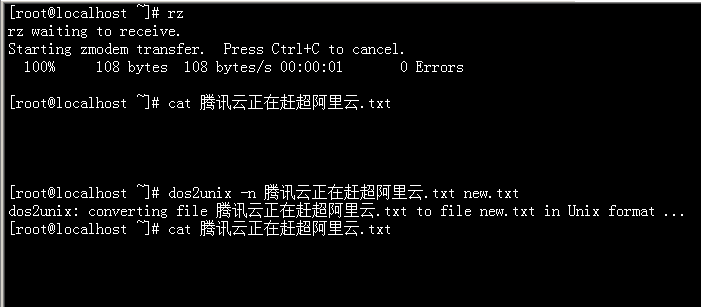
发表回复